ITEEDU
Windows应用程序分析
新建Windows应用程序
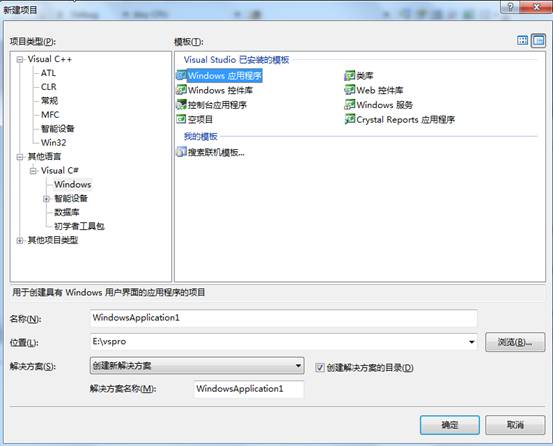
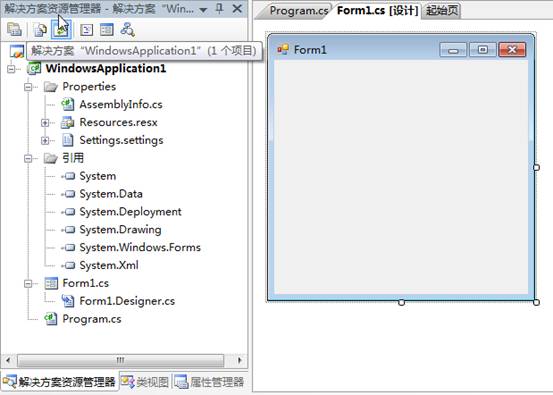
Program.cs
using System;
using System.Collections.Generic;
using System.Windows.Forms;
namespace WindowsApplication1
{
static class Program
{
///
/// 应用程序的主入口点。
///
[STAThread]
static void Main()
{
Application.EnableVisualStyles();
Application.SetCompatibleTextRenderingDefault(false);
Application.Run(new Form1());
}
}
}
程序在Application.Run(new Form1());处开始消息循环,显示主窗口。
窗体结构
每个窗体都由两个cs文件组成,XXX.cs和XXX.Designer.cs。
XXX.cs是自己来编写的,XXX.Designer.cs是自动生成维护的。XXX.Designer.cs主要是属性和事件设置的一些代码。
XXX.cs和XXX.Designer.cs其中都是一个部分类,在生成时会合成一个类。只不过是将手工编写和自动生成代码放在两处,以便处理而已。
双击某对象,会在XXX.cs中自动添加事件处理函数,并在XXX.Designer.cs自动完成注册。
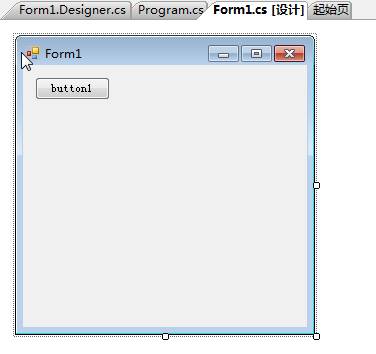
Form1.Designer.cs
namespace WindowsApplication1
{
partial class Form1
{
///
/// 必需的设计器变量。
///
private System.ComponentModel.IContainer components = null;
///
/// 清理所有正在使用的资源。
///
/// 如果应释放托管资源,为 true;否则为 false。</param>
protected override void Dispose(bool disposing)
{
if (disposing && (components != null))
{
components.Dispose();
}
base.Dispose(disposing);
}
#region Windows 窗体设计器生成的代码
///
/// 设计器支持所需的方法 - 不要
/// 使用代码编辑器修改此方法的内容。
///
private void InitializeComponent()
{
this.button1 = new System.Windows.Forms.Button();
this.SuspendLayout();
//
// button1
//
this.button1.Location = new System.Drawing.Point(12, 12);
this.button1.Name = "button1";
this.button1.Size = new System.Drawing.Size(75, 23);
this.button1.TabIndex = 0;
this.button1.Text = "button1";
this.button1.UseVisualStyleBackColor = true;
this.button1.Click += new System.EventHandler(this.button1_Click);
//
// Form1
//
this.AutoScaleDimensions = new System.Drawing.SizeF(6F, 12F);
this.AutoScaleMode = System.Windows.Forms.AutoScaleMode.Font;
this.ClientSize = new System.Drawing.Size(284, 262);
this.Controls.Add(this.button1);
this.Name = "Form1";
this.Text = "Form1";
this.ResumeLayout(false);
}
#endregion
private System.Windows.Forms.Button button1;
}
}
Form1.cs
using System;
using System.Collections.Generic;
using System.ComponentModel;
using System.Data;
using System.Drawing;
using System.Text;
using System.Windows.Forms;
namespace WindowsApplication1
{
public partial class Form1 : Form
{
public Form1()
{
InitializeComponent();
}
private void button1_Click(object sender, EventArgs e)
{
//button1的事件处理函数
}
}
}